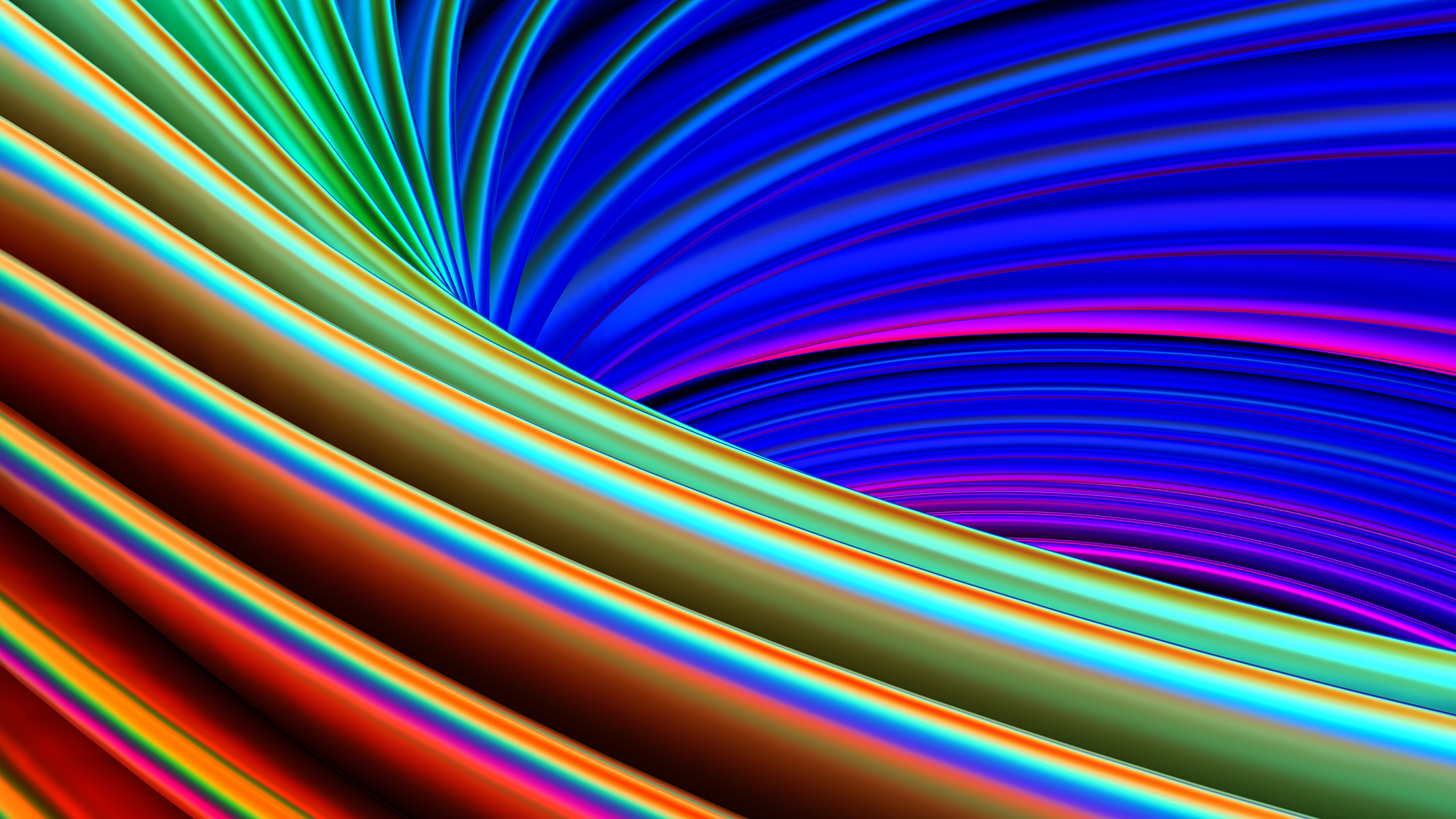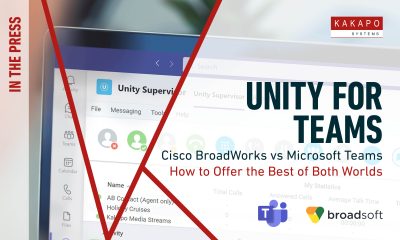Enhance Unity with SMS
Unity SMS Integration is an add-on option for any base Unity seat meaning it can be added to Unity Desktop, Reception, Agent or Supervisor. As a point-to-point text solution this will allow users to send and receive SMS messages from within their unity application
This capability uses integration with Telestax, the worldwide leader in CPaaS enablement, where the Service Provider maintains accounts and billing relationships with their CPaaS provider and Unity provides the front-end user interface.
Send SMS messages using Unity
Turn Unity into an SMS tool. Creating an SMS media stream enables users to easily send SMS messages to customers, colleagues and CRM contacts within the Unity interface.


Send files, links and images
Complete multi-media SMS support enables the sending multiple images, PDFs, files, hyperlinks and a range of document types straight to a customer’s mobile device.
Drill into full SMS transcripts
Manage conversations with ease and ensure detailed records. All SMS conversations are saved in the cloud allowing users to access them for deeper analysis and reporting.