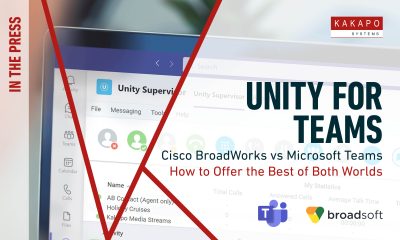Solution: Maximize Queue Reordering and Management
Queues are the super-highways connecting customers to businesses. From routing phases to thresholds and alerts, their management and monitoring is critical to fluid operation and most importantly, satisfied customers.
Unity applications contain robust tools for the optimization of queues, along with essential management features that maximize the control supervisors and team leaders have.
This enables quick, on-the-go decision making, reinforced by the knowledge made available by detailed queue statistics, ensuring that direct, actionable changes to queues can be made in real-time.
Key Highlights
Put the ‘Very Important’ in VIP
A lengthy negotiation period or continued service may deem certain customers as VIPs. Regardless of the reasoning, its important that these individuals do not find themselves stuck in a queue or unable to connect with an agent if critically required. Through Unity, customers deemed as VIP can be promoted to the front of queues to ensure they receive a quick service representative of their status.


Prioritize Abandoned Callers
An abandoned call is a missed opportunity for businesses and customers. For a potential or existing customer, this may also lead to a burnt bridge. To provide an apologetic, actionable response to abandoned calls, Unity enables the ability to prioritize abandoned callers within queues, so that on their next attempt to contact, they are given the exceptional customer service expected.
React, Respond, Reorder
In a live operational environment, queues require responses based on ever changing variables. If thresholds are exceeded in one queue, it may require levying from another. Or, if agents are idle in queues that have seen no traffic, their expertise may be better used spread across active existing channels.


Be Prepared With Thresholds
Queue volumes can change drastically and without warning. In busy environments with multiple queues, balancing resources can be a tight-rope.
By enabling the creation of customizable thresholds and alerts, Unity provides the tools for supervisors to stay informed on queue conditions across the entire spectrum of their call center environment.
Related Products
Unity Contact Center
All inbound channels in one platform
Provide customers with richer inbound experiences on their communication channel of choice with full omnichannel capability. Built For the BroadSoft Cisco© Platform.
Keep My Place in Queue (KMPIQ)
Software That Queues for Customers
Nobody wants to be kept physically on hold. Keep My Place in Queue (KMPIQ) is a virtual queuing software that prompts inbound callers to simply ‘press 0’ to be called back once they’ve reached the front of the queue. By enabling this choice for customers, abandoned calls are avoided as they can hang up, safe in the knowledge an agent will get back to them.