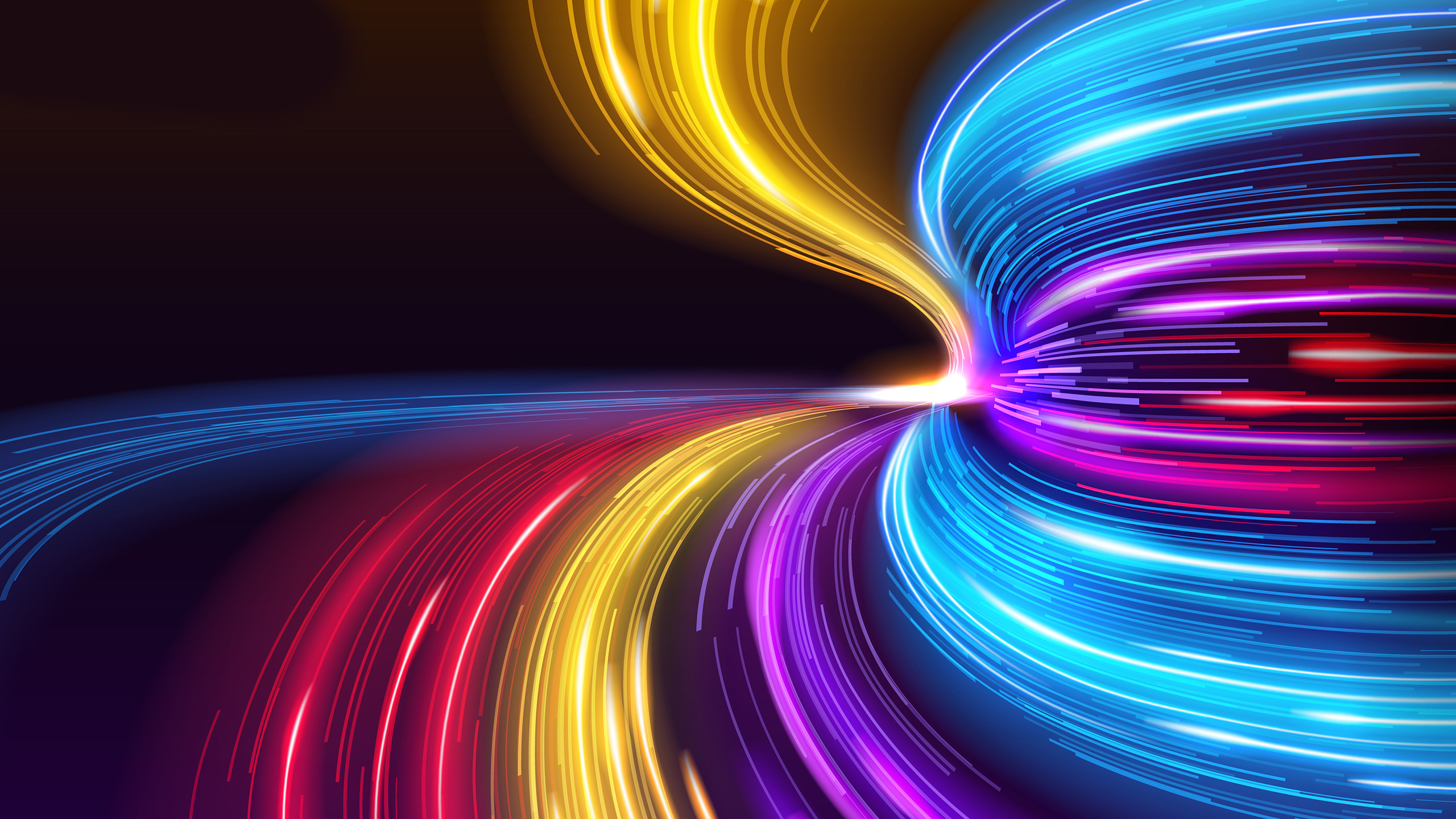Maximize the User Experience with Unity
Featuring an intuitive icon based interface, Unity provides point and click call control within the familiar internet browsers such as Google Chrome, FireFox, Microsoft Edge and Safari for Mac.
Unity Desktop Web is a web based application that combines call control, Instant Messaging, telephony service configuration, click-to-dial and unified directories to enhance the user experience and improve workgroup collaboration.
Unity Web Apps running HTML5 can be run within the browser or within a wrapper. This provides maximum flexibility for users and service providers and still allows Unity to have a “normal” application behavior with shortcuts and a stand-alone interface.