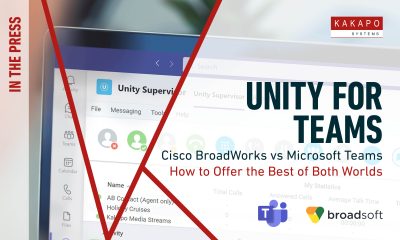Advanced Call and Contact Management
Equip customer facing and front desk attendants with a platform for outstanding call management and front desk support with Unity Reception. Featuring a dynamic Busy Lamp Field with contacts look-up, the ability to tag callers on hold and ‘popping’ notifications when desired extensions become free, Unity Reception’s advanced functionality make it an ultimate front desk tool.
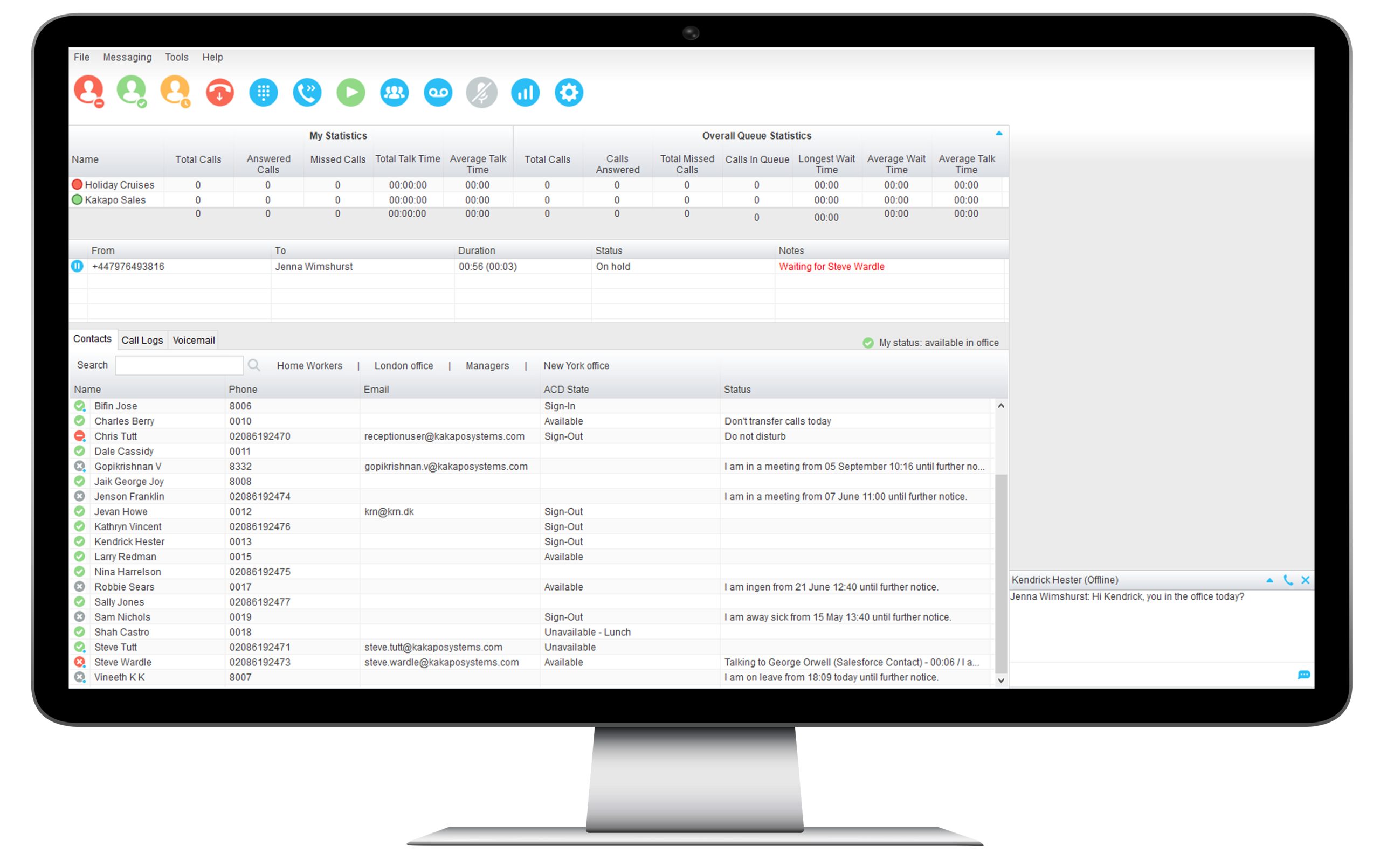
50 User Busy Lamp Field
Gain quick, accurate information on the extension status of colleagues. Unity Reception graphically displays the extension status (busy, free, ringing) of up to 50 users. This list is user defined and any Unity presence is displayed as a tooltip.


Blind, Announced and Warm Transfer
Transfers are the bread and butter of front desk environments. Unity Reception allows the user to perform blind, announced or warm transfers to a user’s phone, mobile, or voicemail, with ease and precision.
Smart Call Handling
Gain access to an intelligent call management toolkit. Unity Reception’s smart call handling functionalities allow users to handle calls simultaneously, conference, add notes to calls, hold and link and see who the caller was last transferred to.


Fluid Communication Made Easy
Whether tasked with making lasting first impressions or providing internal support across various teams and departments, fluid communication is vital to front desk attendants. A user-friendly design, built for simple navigation, allows Unity Reception to streamline pivotal call management and support processes so that communication remains concise and impactful.