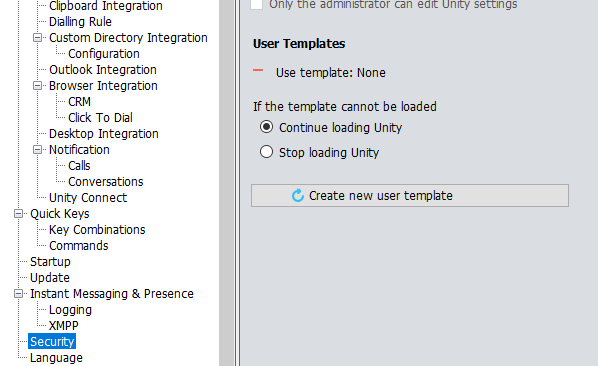

Unity Call & Contact Center Solutions
Designed to work with BroadSoft Standard and premium call center services, Unity supports all available features including inbound…

Unity Cloud UC Solutions
Unity Hosted PBX apps offer a range of UC tools to meet individual use cases. Featuring a common UI layout and functionality…