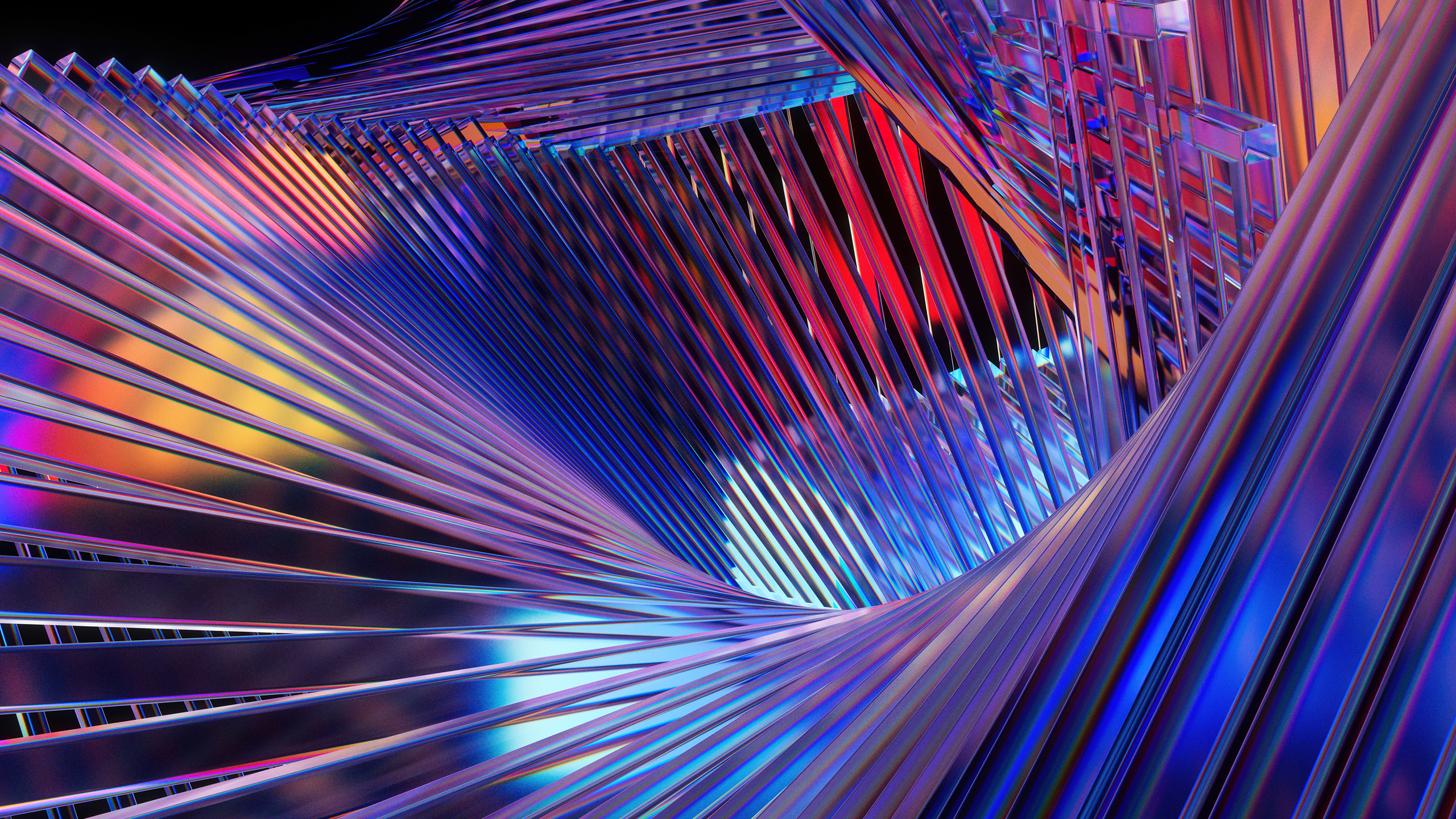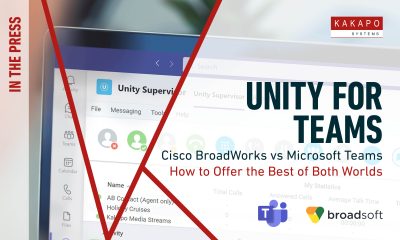Web Chat Queues for BroadSoftDeploy Intuitive Web Chats in Minutes
Enable customers to communicate with contact centers directly from websites and landing pages
Brochure Webinar Web Chat Queues for BroadSoft
From Browser to Contact Center
How many potential customers visit a website but don’t actually call? Give visitors to websites and landing pages a direct way to connect with agents.
Robustly customizable Web Chats allow users to deliver rich customer experiences and take advantage of deep integration, to enhance the overall Unity Contact Center solution. Multiple options to personalize every aspect from the widget to message screen, allows users to tailor the look and functionality of a Web Chat across the board. Intelligent construction further allows web chats to be built and deployed in a matter of minutes through the simple copy and pasting of a pre-generated JavaScript.
Advanced Routing
Unity Contact Center features sophisticated routing options to connect customers to the best equipped agents.
Web Chat Customization
Define how the chat animation will appear, what customer fields are required, which avatar and color scheme to use.
Escalate Chat to Voice Calls
Need to verify card details? Or provide more information? Quickly escalate web chats to voice calls an emails with just one click.
Optional Chat Rating
After concluding a chat, visitors can rate their experience. This is then saved with the chat history, allowing Supervisors to drill into transcripts to analyse low and high rating conversations.
Auto-Log to Salesforce and Dynamics
All Web Chats are logged into the worlds leading CRM platforms against Contacts or Leads. This intuitive integration allows agents to view all historical interactions, including calls and chats.
Live Conversation Histories
Agents can see previous chat and call-back conversation for their current chat visitor, allowing them to seamlessly pick-up from where the last conversation left off.
Build Prefect Experiences
Easily customize the widget, configure the departments and add canned responses to ensure Web Chats always provide the best experience for customers.
Handle Multiple Chats
Agents can take as few or as many concurrent chats as configured. Agent can always see the visitor that has been waiting longest for a reply and prioritize responses for optimized multi-tasking.
Zero Engineering Required
Hit the ground running with Web Chats designed for easy deployment. After constructing your Web Chat in the Unity Portal, a JavaScript will be generated. Copy and pasting this script onto desired webpages will automatically deploy your Web Chat, reducing the need for intricate engineering or dedicated web development.
Presence-Based Scripting
Utilize Unity’s powerful Presence-Based Scripting capabilities. The message start chat widget can be manually and dynamically changed, or removed entirely, depending on whether agents are joined and ready to respond to chats, or to correspond with in-office hours.
Estimated Wait Time
Keep customers informed on response times and set expectations relative to agent workloads. Dynamically adjust your Web Chat to display to customers the estimated wait time for a response. This is based on the time taken for previous web chats to be answered.